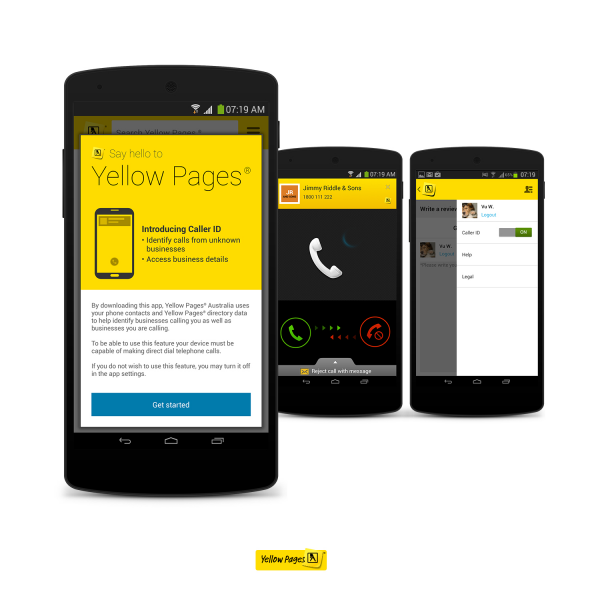



Image Credit : None

Project Overview
Yellow Pages® Android is a free app that helps you find, select and connect with local businesses wherever you are in Australia. With Yellow Pages®, you can search for nearby businesses using your current location, explore with map search, save your favorite businesses to your contact list, share listings with friends via email, text, or social and identify unknown business calls with our brand new feature, Caller ID.
Sensis’s Caller ID feature is the first solely for Australian use, there are other apps out there that support more than Australia, however are tailored to the US.
Organisation
Team
Product Managers:
Blake England and Keith Swann
Producer and BA team:
Natalie Rudolph, Prab Dosanjh and Deanne Cassidy
UX & Design team:
Neil Simpson, Liam Keogh and Abi Iyer
Developers:
Barry Ahl, Adrian Kho, Tarras, Mark Cossenas, George Papastamatopoulos, Justin Berry
Tester:
Malintha Fernando
Project Brief
Yellow Pages is Australia’s largest business directory, so it’s no wonder that millions of Australians use it to find and connect to businesses every month.
With Australians increasingly looking for businesses while they are out and about, and the rising use of Android phones with consumers, we wanted to make searching for local businesses even easier with the all-new Yellow Pages® Android app with Caller ID.
Faced with an aging Android wrapper site not designed for modern devices, Yellow Pages took the bold decision to create an entirely new native experience for its growing Android user base. This not only replaced the old wrapper site but fully unified the Yellow Pages user experience across mobile and tablet for Android users.
In addition through this project we released the Caller ID feature to Yellow Pages users before Google’s version ‘spotlight’ hit the market.
We’ve rebuilt the entire app from the ground up, delivering a fresh contemporary design, with fluid interactions and enhanced native features; whilst keeping focus on our user need to keep search a simple intuitive process.
On the technical front, we listened to our users and improved the performance of the app. Alongside a technical focus on speed, this app is now universal, so it functions seamlessly across phone and tablet.
Consumers are migrating to our Android app quicker than anticipated – with usage of the new application up almost 100% when compared to last year’s wrapper app.
Project Need
The incubation of Sensis’s Caller ID feature, now part of the new Yellow Pages Android app, was born from a new innovation focused team in Sensis who sort to apply IDEO style ‘design thinking’ techniques to innovate new product concepts around consumer communication patterns.
The team applied human centred design and lean product development principles to the problem space of ‘managing connections’ – from this collaboration the innovative product 'Fabric' was born (also available in the Google Play store). Fabric was the first app into the Australian Android market with a Caller ID feature, an innovation that beat Google to the market. Caller ID in Fabric was a hit with consumers and from this we iterated and evolved the feature into the Yellow Pages Android app.
This consumer focused test and learn approach has been successful for us, with 13% of the new Yellow Pages Android App usage coming from interactions on Caller ID notifications.
User Experience
At Yellow Pages we aim to provide the best Android experience possible by continuously folding user feedback into the development of our products.
User feedback is vital, whether it is received in the form of an app store review that is regularly monitored and responded to by the team, an in app survey, contextual user testing and inquiry or via our group of beta testers who provide valued and trusted feedback on new features hitting the app.
To ensure that we are investing in the right areas for our users the product team have adopted an approach of multiple quick releases to market, opposed to one massive launch. Through this approach we hope to demonstrate to our loyal users that Yellow is actively investing in the application and their needs.
Project Marketing
First and foremost we ensured that the ‘Yellow Pages Android app with Caller ID’ was merchandised effectively in the Google Play store because this is where the majority of potential users discover the Yellow Pages Android application. Specifically we ensured that the app could be found in searches, that there were accurate and enticing descriptions of the app’s functionality and appealing representative screenshots.
We supported the launch with digital marketing within our own family of sites, encouraging Android users to download the app via marketing on our responsive website. By targeting existing users of Yellow Pages we could assume a more loyal and interested base for the message – and higher conversion rates.
We also deployed a Facebook advertising campaign with varied creative messages – in particular introducing the new Caller ID feature to the market.
Project Privacy
Yellow Pages have a long history of implementing best practice privacy, and all developments are inclusive of reviews by our Legal team and Privacy Officer.
In particularly, during the Android project, a lot of thought and planning went in to the privacy around the Caller ID feature – as this feature was new to the Australian market. With Yellow Pages Caller ID, the app uses your phone contacts and Yellow Pages directory data to help identify businesses calling you as well as businesses you are calling.
In developing this feature in line with legal and privacy standards, we ensured the user’s contacts are not stored or used for any other function.
Also the Caller ID feature is enabled only after the user has opened the application and been prompted with a welcome message introducing the feature and privacy statement (see screenshot).
It is also worth noting that the feature can be turned off at any time through the applications settings, this will disable all functionality.
Directories & guides
This category is suitable for applications providing directory listings or information guides bringing all the relevant information and tips together in one app e.g.industry listings, trade directories, planners
More Details

